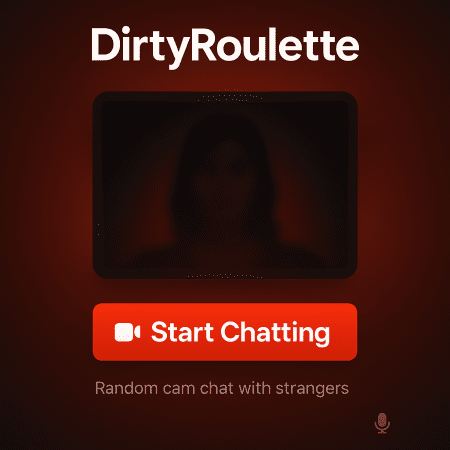Connecting with others online has never been easier, and platforms like Tinychat make it even more exciting. If you’ve ever wanted to dive into live video chats or create virtual hangouts with friends or strangers, Tinychat offers a simple yet dynamic way to do just that. It’s a space where communities form, conversations flow, and real-time interaction takes center stage.
What sets Tinychat apart is its versatility. Whether you’re looking to host a casual chat, join a public room, or explore niche interests, it’s all possible with just a few clicks. It’s like stepping into a digital lounge where you can meet people from all over the world without ever leaving your chair.
What Is Tinychat?
Tinychat is a web-based video and text chat platform designed for real-time group interactions. It provides users with the ability to create or join chat rooms, hosting up to 12 video participants simultaneously. Unlike traditional messaging apps, Tinychat prioritizes live engagement, making it ideal for social gatherings, spontaneous discussions, or collaborative activities.
With a focus on accessibility, Tinychat operates directly through browsers without requiring downloads, although mobile apps are available for iOS and Android users. Hosting or joining rooms is user-friendly, allowing participants to engage via webcam, microphone, or text chat depending on their preference. This flexibility accommodates different communication styles and needs.
Public and private rooms support diverse interaction goals. Public rooms enable broader community involvement, while private rooms offer a controlled space for specific groups or topics. Features like virtual gifts and engagement tracking enhance interaction, fostering dynamic and engaging conversations.
Key Features Of Tinychat
Tinychat provides robust features designed to enhance online interactions, making it a versatile platform for both casual and professional use. Its functionalities cater to diverse communication preferences.
Video Chat Rooms
Tinychat supports video chat rooms where up to 12 users can stream video simultaneously. These rooms make real-time face-to-face conversations seamless, whether for socializing, brainstorming, or entertainment. I’ve noticed that the platform allows hosts to set room themes, enhancing interactions.
Text Chat Options
In addition to video, Tinychat includes text chat options within rooms. This feature accommodates users who prefer typing or need a discrete communication method alongside video discussions. Text chat supports emojis, links, and GIFs for more engaging conversations.
Multi-User Video Streaming
With multi-user video streaming, Tinychat enables dynamic group interactions. All 12 video participants can stream actively without interruptions. This setup is especially useful for virtual events like panel discussions, online classes, or hobby groups.
Mobile App Accessibility
Tinychat’s mobile apps for iOS and Android bring its full functionality to smartphones. Users can join or host rooms, stream video, and chat on the go. The app interface remains intuitive, optimizing the experience for smaller screens.
Pros Of Using Tinychat
Tinychat offers several advantages for those seeking real-time group interactions and dynamic communication features. Its design and functionality cater to a wide range of users.
User-Friendly Interface
I find Tinychat’s interface intuitive, with navigation that requires minimal effort. Features like chat room creation and joining options are straightforward. The layout ensures quick access to video streams, text chats, and participant management, even for first-time users.
Large Community Base
Tinychat hosts a vast and diverse user base, enabling easier connections with people worldwide. Public rooms span various interests, from casual hangouts to niche discussions, providing plenty of engagement opportunities regardless of the topic.
No Need For Installation
Accessing Tinychat through web browsers eliminates the installation process. I can join or host rooms instantly without downloading software, saving time and device storage. For mobile users, its apps extend this convenience with full platform functionality.
Cons Of Using Tinychat
While Tinychat provides a dynamic platform for connecting with others, several drawbacks could impact the user experience.
Privacy Concerns
Tinychat lacks robust privacy features, which may expose users to potential risks. Public chat rooms often require no verification, making it challenging to control who joins. Personal information shared during interactions can be vulnerable as the platform doesn’t offer end-to-end encryption for its communications.
Limited Moderation
The moderation tools available on Tinychat are often insufficient to maintain a safe environment. Room owners rely on basic options like banning users or assigning moderators, but these measures may not deter inappropriate behavior. In larger rooms, detecting and managing abuses, such as harassment or spamming, becomes increasingly difficult.
Ads And Premium Features
The free version of Tinychat is cluttered with ads, which can disrupt conversations and reduce usability. Many valuable features, such as unlimited video time or higher video quality, are locked behind a premium subscription. This tiered access limits some users from fully utilizing the platform without additional costs.
Comparison With Other Chat Platforms
Tinychat offers a distinct experience compared to platforms like Zoom, Discord, and Google Meet. Each platform serves specific purposes and caters to different user needs.
- User Capacity
Tinychat supports up to 12 video participants per room simultaneously, tailored for smaller, interactive group chats. In contrast, Zoom and Google Meet handle much larger audiences, with capacities often exceeding 100 participants. Discord allows flexible group sizes across text and voice channels but doesn’t focus on simultaneous video usage.
- Features
Tinychat emphasizes real-time engagement with features like public and private rooms, text chat integration, and virtual gifting. Zoom and Google Meet prioritize professional features such as screen sharing, meeting recording, and integrations with productivity tools. Discord focuses on community building with persistent text forums, voice channels, and advanced moderation options.
- Accessibility
Tinychat works through a browser interface, requiring no downloads for desktop users. It also provides mobile apps for iOS and Android. Similarly, Discord and Google Meet offer apps across platforms, but Zoom enforces software installation for desktops. Tinychat’s browser-first design ensures quick access, ideal for casual users.
- Monetization and Costs
Tinychat operates on a freemium model, with most advanced features like ad-free access and HD video locked behind a paid subscription. Zoom and Google Meet have free plans with limited meeting durations and participant counts; their premium versions prioritize enterprise use. Discord offers free functionality with optional Nitro subscriptions for enhanced features.
The choice depends on desired user capacity, feature set, and target audience. These platforms address varying communication needs, distinguishing their applications.
Conclusion
Tinychat stands out as a versatile platform for real-time online interactions, blending video, audio, and text communication to suit various needs. Whether you’re hosting a casual hangout, exploring niche communities, or organizing small events, it offers a dynamic space for meaningful connections.
While it has its limitations, like privacy concerns and ad interruptions in the free version, its accessibility and ease of use make it appealing to a broad audience. Tinychat’s unique features cater to both casual users and those seeking more interactive virtual experiences, making it a valuable option for fostering engagement in real-time conversations.